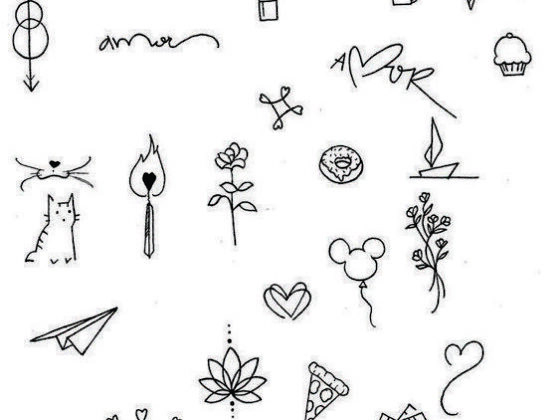Introduction
Screw threads are an essential component in mechanical design, playing a crucial role in connecting and securing various parts together. Understanding the importance of screw threads and knowing how to design them accurately is essential for any engineer or designer. In this blog post, we will explore the world of screw threads in AutoCAD, covering everything from choosing the right thread type for your project to troubleshooting common issues and collaborating with others on screw thread design.
Understanding the Importance of Screw Threads in Design
Screw threads are widely used in mechanical design due to their ability to provide a secure and reliable connection between two parts. They allow for easy assembly and disassembly, making maintenance and repairs more convenient. Screw threads also provide a means of adjusting the tightness of the connection, allowing for fine-tuning and ensuring a secure fit.
There are various types of screw threads available, each with its own unique characteristics and applications. Some common types include metric threads, unified threads, and pipe threads. The choice of thread type depends on factors such as the application, load requirements, and environmental conditions.
When choosing the right thread type for your project, it is important to consider factors such as the material being used, the required strength of the connection, and the ease of assembly and disassembly. It is also important to consider the manufacturing process and any specific requirements or standards that need to be met.
Choosing the Right Thread Type for Your Project
Choosing the right thread type for your project is crucial to ensure a secure and reliable connection. There are several factors to consider when making this decision.
Firstly, you need to consider the application of the screw thread. Different thread types are suitable for different applications. For example, metric threads are commonly used in Europe and Asia, while unified threads are more common in North America. Pipe threads, on the other hand, are used for connecting pipes and fittings.
Secondly, you need to consider the load requirements of the connection. Some thread types are designed to handle higher loads, while others are more suitable for lighter applications. It is important to choose a thread type that can withstand the expected load without compromising the integrity of the connection.
Lastly, you need to consider the ease of assembly and disassembly. Some thread types are easier to assemble and disassemble than others, making them more suitable for applications where frequent maintenance or repairs are required. It is important to choose a thread type that allows for easy and convenient assembly and disassembly.
Examples of different thread types and their applications include metric threads, which are commonly used in automotive and machinery applications, unified threads, which are used in general-purpose applications, and pipe threads, which are used for connecting pipes and fittings in plumbing and gas systems.
Creating Screw Threads Using AutoCAD’s Standard Tools
AutoCAD provides a range of standard tools that can be used to create screw threads accurately and efficiently. Here is a step-by-step guide to creating screw threads using AutoCAD’s standard tools:
1. Start by drawing a circle with the desired diameter of the screw thread.
2. Use the “Helix” command to create a helical path for the screw thread. Specify the pitch and height of the helix based on the desired thread type.
3. Use the “Sweep” command to create a 3D solid or surface along the helical path. Specify the profile shape of the screw thread.
4. Use the “Union” command to combine the helical path and the profile shape into a single 3D solid or surface.
5. Use the “Subtract” command to remove any excess material from the screw thread, such as the internal or external threads.
When creating screw threads in AutoCAD, it is important to pay attention to accuracy and precision. Ensure that the dimensions and parameters are set correctly to achieve the desired thread type. It is also important to avoid common mistakes, such as overlapping or intersecting geometry, which can result in inaccurate or incomplete screw threads.
Advanced Techniques for Creating Perfect Screw Threads
While AutoCAD’s standard tools are sufficient for creating basic screw threads, there are advanced techniques that can be used to achieve more complex and precise designs. Here is an overview of some advanced techniques for creating perfect screw threads in AutoCAD:
1. Using custom profiles: Instead of using a simple circle as the profile shape, you can create custom profiles that accurately represent the shape of the screw thread. This allows for more realistic and accurate representations of the screw thread in the design.
2. Using parametric modeling: Parametric modeling allows you to create screw threads that can be easily modified and adjusted. By defining parameters such as the pitch, diameter, and height of the screw thread, you can quickly and easily make changes to the design without having to recreate the entire thread.
3. Using 3D printing optimization: If you are designing screw threads for 3D printing, there are specific considerations to keep in mind. For example, you may need to adjust the tolerances and clearances to ensure a proper fit between the printed parts. You may also need to add support structures to prevent warping or distortion during the printing process.
Examples of advanced screw thread designs include acme threads, which are commonly used in lead screws and jacks, and buttress threads, which are used in applications where high axial loads are present.
Tips for Optimizing Screw Thread Design for 3D Printing
When designing screw threads for 3D printing, there are several tips and considerations to keep in mind to ensure optimal results. Here is an overview of some tips for optimizing screw thread design for 3D printing:
1. Adjust tolerances and clearances: 3D printing can introduce slight variations in dimensions, so it is important to adjust the tolerances and clearances to ensure a proper fit between the printed parts. Test prints and prototypes can help identify any issues and allow for adjustments to be made.
2. Add support structures: Depending on the orientation and complexity of the screw thread design, you may need to add support structures to prevent warping or distortion during the printing process. These support structures can be removed after printing.
3. Consider post-processing: After printing, the screw threads may require post-processing to achieve the desired finish and functionality. This can include sanding, polishing, or tapping the threads to remove any excess material or improve the fit.
Examples of optimized screw thread designs for 3D printing include designs with adjusted tolerances and clearances to ensure a proper fit, as well as designs with added support structures to prevent warping or distortion during the printing process.
Troubleshooting Common Issues with Screw Threads in AutoCAD
While creating screw threads in AutoCAD, you may encounter common issues that can affect the accuracy and functionality of the design. Here is an overview of some common issues with screw threads in AutoCAD and tips for troubleshooting and fixing them:
1. Overlapping or intersecting geometry: This can result in inaccurate or incomplete screw threads. To fix this issue, ensure that the geometry is properly aligned and does not overlap or intersect.
2. Incorrect dimensions or parameters: Incorrect dimensions or parameters can result in screw threads that do not meet the desired specifications. Double-check all dimensions and parameters to ensure accuracy.
3. Inconsistent thread pitch or height: Inconsistent thread pitch or height can result in screw threads that do not fit together properly. Ensure that the thread pitch and height are consistent throughout the design.
To troubleshoot these issues, it is important to carefully review the design and make any necessary adjustments. It may also be helpful to consult reference materials or seek assistance from experienced designers or engineers.
Best Practices for Documenting Screw Threads in Your CAD Drawings
Documenting screw threads in your CAD drawings is essential for manufacturing and assembly. Accurate and detailed documentation ensures that the screw threads are produced correctly and assembled properly. Here are some best practices for documenting screw threads in your CAD drawings:
1. Use standard symbols and notations: Standard symbols and notations should be used to represent screw threads in your CAD drawings. This ensures consistency and clarity in the documentation.
2. Provide detailed dimensions and specifications: Clearly specify the dimensions and specifications of the screw threads, including the thread type, pitch, diameter, and height. This information is crucial for manufacturing and assembly.
3. Include assembly instructions: If the screw threads are part of a larger assembly, include detailed instructions on how the parts should be assembled. This ensures that the screw threads are used correctly and that the assembly is secure.
Examples of well-documented screw thread designs include CAD drawings with clear symbols and notations, detailed dimensions and specifications, and assembly instructions.
Collaborating with Others on Screw Thread Design in AutoCAD
Collaborating with others on screw thread design in AutoCAD can be beneficial, as it allows for different perspectives and expertise to be combined. Here are some tips for working with others on screw thread design:
1. Clearly communicate design requirements: Clearly communicate your design requirements to ensure that everyone is on the same page. This includes specifying the thread type, dimensions, and any other relevant specifications.
2. Share CAD files and collaborate in real-time: Use collaboration tools to share CAD files and collaborate in real-time. This allows for seamless communication and ensures that everyone has access to the latest version of the design.
3. Seek feedback and input: Encourage feedback and input from others involved in the design process. This can help identify any issues or improvements that can be made to the screw thread design.
Examples of successful collaborations on screw thread design include teams working together to design complex screw threads for aerospace or automotive applications, where multiple disciplines and expertise are required.
Conclusion: Mastering Screw Threads in AutoCAD for Professional Results
Mastering screw threads in AutoCAD is essential for achieving professional results in mechanical design. Understanding the importance of screw threads, choosing the right thread type, and using the right tools and techniques are key to creating accurate and functional screw thread designs. By following best practices, troubleshooting common issues, and collaborating with others, you can ensure that your screw thread designs meet the highest standards of quality and functionality. So, take the time to master screw threads in AutoCAD and elevate your mechanical design skills to the next level.