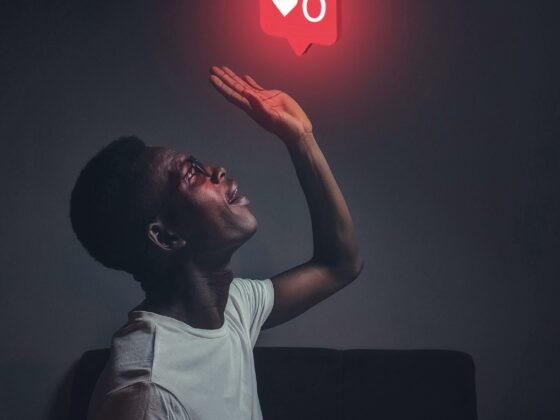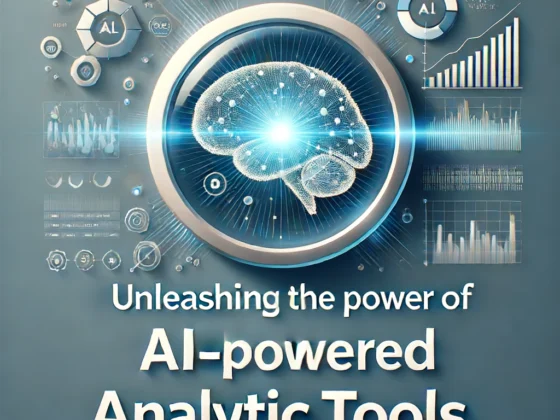In the age of AI, most of us are beyond the novelty of flashy tech demos and are instead seeking practical tools that genuinely enhance productivity, simplify daily tasks, and fit seamlessly into our routines. Here, I’ve compiled a list of seven AI tools that I use every day to increase my efficiency and get more done. Additionally, I’ve included five bonus tools that, while not part of my daily routine, are incredibly useful for those who might need them.
FlexClip
FlexClip: A powerful video editing tool that leverages AI functionalities like auto subtitles and text-to-video, enabling users to create professional-quality videos effortlessly, even without prior experience.
Arc Browser and Perplexity
Arc Browser has revolutionized how I navigate the web. Unlike traditional browsers like Chrome or Safari, Arc Browser offers a vertical sidebar for bookmarks and tabs, making organization effortless and eliminating the clutter of multiple open tabs. You can even use a broom icon to let AI categorize your tabs, ensuring a tidy workspace.
A standout feature is the split view, which allows you to drag tabs into split-screen mode, resizing them automatically as you adjust. Arc also supports picture-in-picture mode for videos, which is a game-changer when multitasking. The browser’s integration with Perplexity as the default search engine elevates the experience further. Perplexity acts like a personal AI research assistant, providing summarized answers with source links and related media, all in a clean, ad-free interface.
Notion
Notion serves as the central hub for all my information – my “second brain.” It’s where I store and organize all my notes, research, and content creation ideas. Notion’s integration with AI allows for enhanced functionalities such as summarizing content, reformatting paragraphs, and generating bullet points. It’s an indispensable tool for managing everything from AI knowledge bases to video content creation workflows.
Texts.com
Managing messages across various social media platforms can be overwhelming. Texts.com consolidates all my messages into one unified inbox, making it easier to respond and manage conversations without the distraction of social media algorithms. With AI integration, it drafts responses, provides summaries, and ensures end-to-end encryption for privacy.
Missive
Email management is another critical area where AI can save significant time. Missive integrates with OpenAI to draft emails, correct grammar, translate messages, and even customize responses based on specific prompts. Its team collaboration features stand out, allowing shared prompts and easy collaboration around emails.
Canva
For graphic design needs, Canva is the ultimate timesaver. It simplifies creating social media graphics, presentations, and marketing materials. Canva’s AI features allow for custom template creation from text prompts, resizing designs to different aspect ratios, and even Magic Eraser and Magic Edit tools. Whether for professional or personal projects, Canva’s ease of use and comprehensive free plan make it an essential tool.
ChatGPT
ChatGPT is a versatile AI tool that I use primarily for brainstorming. It provides a platform to bounce ideas off, helping me think outside the box and generate creative solutions. Whether for critiques or brainstorming sessions, ChatGPT is a constant companion in my workflow.
Forms.app
Creating forms, surveys, and quizzes is effortless with Forms.app. This tool quickly generates forms using AI, which can be customized and shared easily. It’s perfect for customer feedback, contact forms, or even trivia quizzes, and it integrates seamlessly with other applications to manage responses effectively.
Bonus Tools
1. Otter: This AI meeting assistant records and transcribes meetings, allowing for easy review and note-taking without losing focus during the meeting itself.
2. Humata: Ideal for extracting information from complex documents, Humata summarizes findings, compares documents, and provides citation links, enhancing research productivity.
3. Recast: Converts online articles into audio summaries in a podcast-like format, making it convenient to consume content on the go.
4. Gamma: An AI tool for designing presentations, documents, and web pages quickly and efficiently, perfect for those without design skills.
5. Futurpedia: A comprehensive AI tools directory that provides weekly recommendations, news, and tutorials to help leverage AI in various aspects of life.
These tools collectively streamline my workflow, enhance productivity, and make managing daily tasks much more efficient. If you’re looking to boost your productivity with AI, these tools are a great place to start.