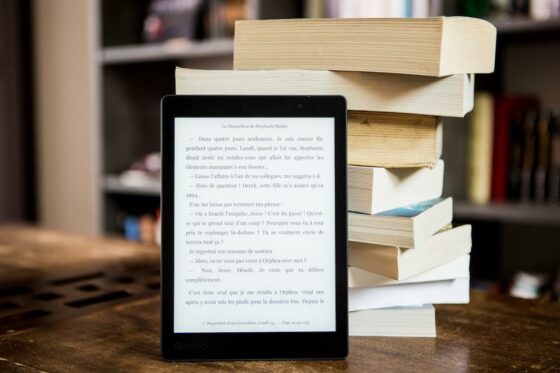With the rise of TikTok as a popular platform for short-form video content, the demand for powerful and user-friendly video editing apps on iOS has soared. From adding filters and effects to enhancing video quality and adding music,
these apps offer a range of features to help creators produce engaging and visually appealing videos for TikTok. Whether you’re a seasoned TikTok user or just starting your journey as a content creator, having the right video editing app can elevate your videos and make them stand out in the vast TikTok landscape. In this article, we will explore the top video editing apps for TikTok on iOS, highlighting their key features and benefits to help you unleash your creativity and capture the attention of your TikTok audience.
iMovie
iMovie is considered the best video editing app for TikTok on iOS. It offers powerful features, a user-friendly interface, and seamless integration with Apple devices. With iMovie, you can easily trim, cut, and merge video clips, apply filters and text overlays, and create split-screen and picture-in-picture effects. The app provides pre-designed themes, soundtracks, and transitions to enhance your TikTok videos. You can also adjust audio levels, add voiceovers, and fine-tune video speed and color settings. iMovie’s drag-and-drop interface and iCloud integration make editing simple, resulting in professional-looking TikTok videos.
InShot
InShot is a popular video editing app for TikTok on iOS. It offers a range of tools and features for editing videos. You can trim, crop, merge, and split videos. The app has filters, video speed adjustments, text and sticker additions, and transition effects. It supports various aspect ratios and allows resizing and rotating videos. InShot has a user-friendly interface and intuitive controls. It is suitable for both beginners and experienced editors. With its editing options and ease of use, InShot is an excellent choice for enhancing TikTok videos on iOS.
Videoleap
Videoleap is a powerful video editing app for TikTok on iOS. It offers a wide range of editing tools and features. Trim, crop, and merge clips. Apply filters and effects. Adjust colors and tones. Add text and stickers. It also has advanced features like keyframe animations and chroma key. The interface is intuitive and user-friendly. Whether you’re a beginner or an experienced TikTok creator, Videoleap has the tools you need.
CapCut
CapCut is a popular video editing app for TikTok on iOS. It offers a range of editing features like trimming, cutting, and merging videos. You can add text, stickers, filters, and effects to enhance your videos. CapCut supports transitions, video speed adjustment, and music integration. Its user-friendly interface makes it suitable for beginners and experienced editors alike. If you want to elevate your TikTok content on iOS, CapCut is a great choice.
VLLO
VLLO is a powerful video editing app that is well-suited for creating TikTok content on iOS. It offers a wide range of features to enhance your videos, including trimming, cropping, and merging clips. You can add text, stickers, and filters to make your videos more engaging. VLLO also provides advanced tools like keyframe animations and chroma key for creative editing. With its intuitive interface and user-friendly controls, VLLO makes it easy to create professional-looking TikTok videos on iOS. Whether you’re a beginner or an experienced editor, VLLO is a fantastic choice for enhancing your TikTok content.
Funimate
Funimate is a creative video editing app for iOS. It offers various editing tools and effects for TikTok videos. You can add transitions, filters, and music to your clips. The app has text styles, stickers, and emojis for customization. Funimate has a user-friendly interface and intuitive controls. It allows you to create captivating TikTok videos with ease.
Splice
Splice is a powerful iOS video editing app ideal for editing TikTok videos. It offers easy trimming, cropping, and merging of clips. With professional features like transitions, filters, and effects, you can enhance your videos. Add text overlays, adjust video speed, and create custom animations. Splice provides a library of royalty-free music and sound effects. It has an intuitive interface and user-friendly controls, making it popular among TikTok content creators.
Lomotif
Lomotif is a top video editing app for TikTok on iOS. It offers features like trimming, merging, and adjusting video clips. You can apply filters, effects, and transitions to enhance your videos. Text overlays, stickers, and music can be added to add creativity. The user-friendly interface makes editing quick and convenient for TikTok creators.
VivaVideo
VivaVideo is a top video editing app for TikTok on iOS. It offers powerful editing tools, including trimming and merging clips, applying filters and effects, adding text and stickers, and adjusting video speed. The app also provides a vast library of music and sound effects. Its intuitive interface and user-friendly features make editing videos a breeze. Whether you’re a beginner or an experienced TikTok creator, VivaVideo is an excellent choice for creating engaging and professional-looking videos.
Video Star
Video Star is a popular video editing app for TikTok on iOS. It offers creative features like effects, filters, and transitions. You can use built-in templates, animations, and text effects. Sync your edits with music for synchronized content. Video Star’s user-friendly interface and comprehensive editing options make it a great choice for TikTok creators.
In conclusion, these top video editing apps for TikTok on iOS offer a diverse range of features and tools to help you create captivating and professional-looking videos. From iMovie’s user-friendly interface to InShot’s extensive editing capabilities, each app brings something unique to the table. Whether you’re a beginner or a seasoned TikTok creator, there’s an app on this list that will suit your needs and unleash your creativity. So go ahead and explore these apps to enhance your TikTok videos and make a lasting impression on your audience. Get ready to take your TikTok game to the next level with these top-notch video editing apps for iOS.