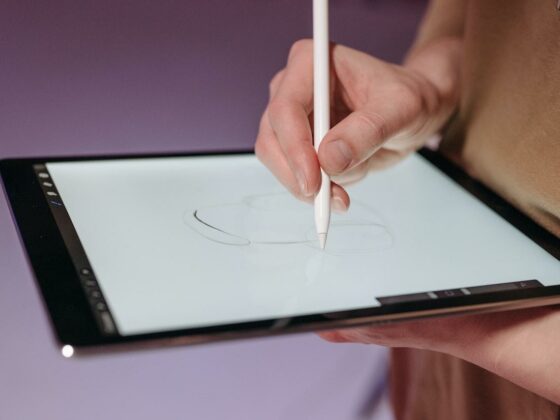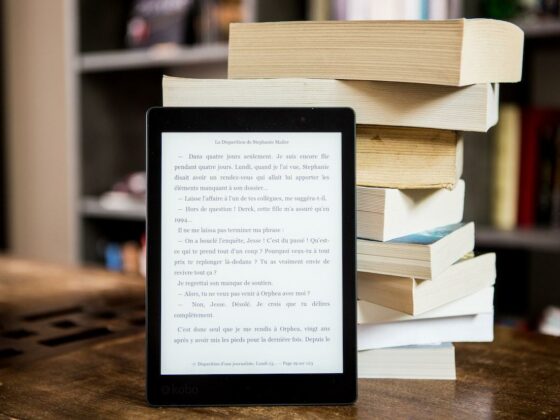When it comes to creating captivating and professional-looking videos, having the right tools at your disposal is essential. In today’s digital age, content creators have access to a wide range of video editing apps that offer advanced features and intuitive interfaces to bring their creative visions to life.
Whether you’re a vlogger, filmmaker, or social media influencer, having a reliable video editing app can make all the difference in producing high-quality content. In this article, we will explore the top five video editing apps that have earned a reputation for their impressive capabilities, user-friendly interfaces, and ability to streamline the editing process. These apps provide a comprehensive set of tools and effects that allow content creators to edit and enhance their videos with professional-level results. Let’s dive in and discover the best video editing apps for content creators.
Adobe Premiere Rush
Adobe Premiere Rush stands out as the best video editing app for content creators due to its exceptional combination of power, versatility, and user-friendliness. This mobile app from Adobe offers a seamless editing experience, allowing creators to craft professional-quality videos directly from their smartphones or tablets. With a simple and intuitive interface, Premiere Rush makes it easy to import, edit, and arrange video clips, add transitions, apply color correction, and enhance audio tracks. The app also offers the convenience of syncing projects across multiple devices through Adobe Creative Cloud, enabling seamless transitions between mobile and desktop editing. Whether you’re a beginner or an experienced content creator, Adobe Premiere Rush provides the essential tools and flexibility to bring your creative vision to life in a mobile-friendly format.
iMovie
iMovie secures its position as the second best video editing app for content creators with its impressive set of features and user-friendly interface. Designed specifically for iOS devices, iMovie offers a seamless and intuitive editing experience for creators on the go. The app allows users to import videos, photos, and music from their device library, making it easy to assemble and arrange footage. With a wide range of editing tools, including transitions, filters, and effects, iMovie offers creative flexibility to enhance and customize your videos. It also provides advanced features like picture-in-picture, split-screen, and green screen effects for more professional-looking edits. Additionally, iMovie offers seamless integration with other Apple devices and services, allowing for effortless synchronization and sharing of projects. With its accessibility and powerful editing capabilities, iMovie empowers content creators to bring their ideas to life and produce engaging videos with ease.
Kinemaster
Kinemaster secures its position as the third best video editing app for content creators with its extensive features and professional-level editing capabilities. Available for both Android and iOS devices, Kinemaster offers a comprehensive set of tools that allow creators to unleash their creativity and produce high-quality videos. The app provides multi-layer video editing, enabling users to overlay multiple videos, images, text, and effects to create visually appealing compositions. With precise control over trimming, cutting, and cropping, Kinemaster ensures seamless transitions and smooth editing. It also offers a wide range of visual and audio effects, including filters, stickers, animations, and sound effects, to add a personalized touch to videos. Moreover, Kinemaster supports chroma key compositing, allowing creators to replace backgrounds and create stunning visual effects. With its user-friendly interface and professional features, Kinemaster empowers content creators to produce polished videos that captivate audiences and leave a lasting impact.
PowerDirector
PowerDirector secures its spot as the fourth best video editing app for content creators with its robust features and user-friendly interface. Designed for mobile devices, PowerDirector offers powerful editing capabilities that rival desktop editing software. With a wide range of professional tools at their disposal, content creators can easily craft engaging and visually stunning videos. The app supports multi-track timeline editing, enabling users to layer videos, images, and audio tracks for precise control over the editing process. PowerDirector also provides a vast collection of visual effects, transitions, and filters to enhance the visual appeal of videos. Additionally, it offers advanced features like chroma keying, motion tracking, and keyframe animation, allowing creators to add professional-grade effects and animations to their videos. With its intuitive interface and real-time preview functionality, PowerDirector streamlines the editing workflow, making it effortless for content creators to bring their vision to life. Whether it’s for social media, YouTube, or professional projects, PowerDirector is a go-to choice for content creators seeking a powerful and user-friendly video editing experience.
LumaFusion
LumaFusion secures its position as the fifth best video editing app for content creators with its advanced features and professional-grade editing capabilities. Designed exclusively for iOS devices, LumaFusion offers a comprehensive set of tools that rival desktop editing software. With multiple tracks and layers, content creators can easily edit videos, add effects, and mix audio to create compelling and polished content. The app supports a wide range of video formats and resolutions, including 4K and HDR, allowing creators to work with high-quality footage. LumaFusion provides a variety of advanced editing features, including keyframing, color correction, and slow-motion effects, giving creators precise control over every aspect of their videos. The app also offers a vast library of transitions, titles, and effects, enabling content creators to add professional polish to their projects. With its intuitive interface and seamless integration with other iOS apps, LumaFusion streamlines the editing process and allows creators to work efficiently on their mobile devices. Whether it’s for YouTube, social media, or professional projects, LumaFusion is a top choice for content creators who want a powerful and feature-rich video editing experience on their iOS devices.
In conclusion, the top five video editing apps for content creators provide a comprehensive set of tools and features to meet the needs of modern content creation. Whether you’re a beginner or a seasoned professional, these apps offer intuitive interfaces, powerful editing capabilities, and a range of creative options to bring your vision to life. With their user-friendly workflows, advanced editing tools, and seamless integration with mobile devices, these apps empower content creators to produce engaging videos that captivate audiences and elevate their content to new heights. Whether you’re editing on the go or working on a larger project, these video editing apps are essential tools for content creators looking to make their mark in the digital landscape.