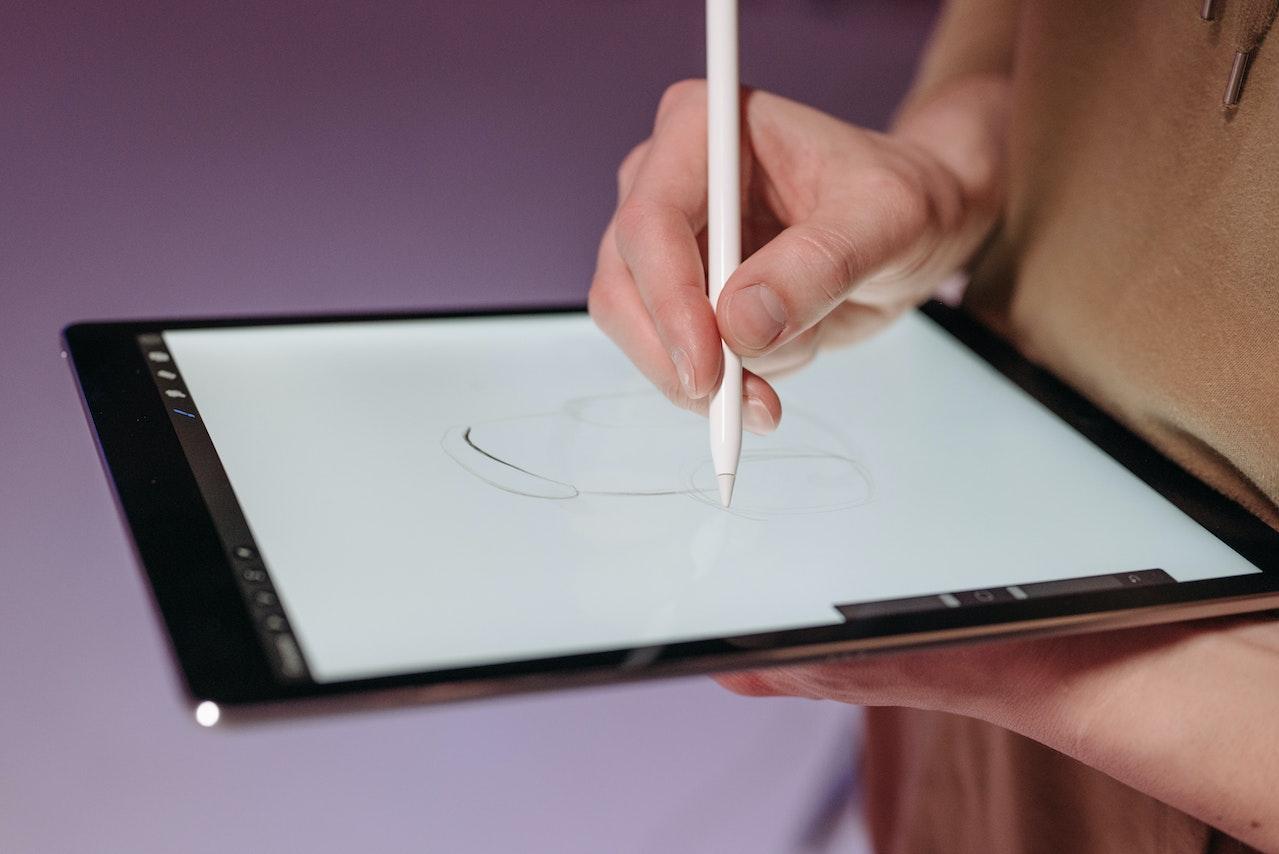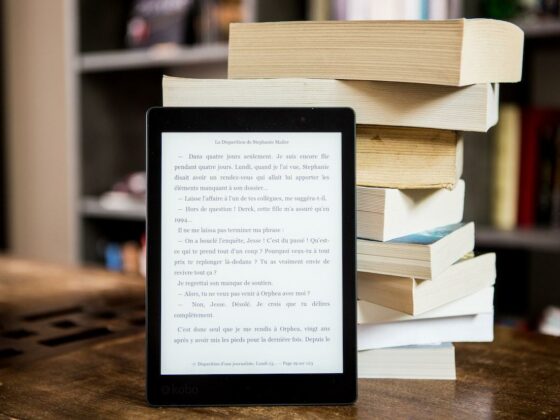Digital painting has become increasingly popular among artists, offering a versatile and creative way to express their artistic visions. With the advancements in technology, there is a wide range of digital painting apps available that cater to different skill levels and artistic styles.
Whether you are a professional artist or an aspiring enthusiast, having the right digital painting app can enhance your artistic workflow and unleash your creativity. In this article, we will explore the top 10 digital painting apps for artists, highlighting their features, tools, and overall user experience. From powerful and feature-rich applications to user-friendly and intuitive interfaces, these apps offer a diverse set of tools and features to help artists bring their imagination to life on a digital canvas.
Procreate
Procreate has established itself as a top-tier digital painting app, renowned for its exceptional performance and robust set of features tailored specifically for artists. With its intuitive interface and seamless user experience, Procreate offers a powerful digital canvas that allows artists to unleash their creativity with ease. The app boasts a vast array of brushes, including realistic brushes that mimic traditional mediums, enabling artists to achieve stunning and lifelike effects. Procreate’s extensive layering system provides flexibility and control, allowing artists to experiment, refine, and fine-tune their artwork effortlessly. Additionally, Procreate offers advanced tools such as perspective guides, quick shape tools, and customizable brushes, providing artists with the necessary tools to bring their artistic visions to life. With its smooth and responsive brush engine, an extensive range of features, and a thriving community that shares resources and tutorials, Procreate has become the go-to choice for digital artists seeking a powerful and versatile digital painting experience.
Adobe Photoshop
Adobe Photoshop has long been recognized as a leading software in the creative industry, and its digital painting capabilities make it a popular choice among artists. With its vast range of tools and extensive editing options, Photoshop provides artists with unparalleled versatility and creative control. Its robust brush engine offers a wide variety of brushes, textures, and customizations, allowing artists to create unique and intricate digital artwork. Photoshop’s layer-based workflow enables artists to work non-destructively, making it easier to experiment, adjust, and refine their compositions. The software also offers advanced features like blending modes, filters, and adjustment layers, providing artists with endless possibilities for enhancing their artwork. Furthermore, Photoshop integrates seamlessly with other Adobe Creative Cloud applications, allowing artists to leverage additional resources and streamline their workflow. With its rich set of features, powerful editing capabilities, and its status as an industry standard, Adobe Photoshop remains a top choice for artists looking to explore the world of digital painting.
Clip Studio Paint
Clip Studio Paint is widely regarded as one of the best digital painting apps for artists, offering a comprehensive set of tools and features specifically designed for creating stunning artwork. With its intuitive interface and customizable workspace, artists can easily navigate and personalize their creative environment to suit their workflow. The software boasts a vast library of brushes, including realistic brushes that simulate traditional media such as pencils, pens, and watercolors. Artists can also create custom brushes and import various brush sets to expand their creative options. Clip Studio Paint offers powerful drawing and painting tools, allowing artists to achieve precise lines, smooth gradients, and rich textures. Its extensive range of advanced features, such as layer masks, perspective rulers, and 3D models, further enhance the artist’s ability to create detailed and intricate artwork. Additionally, Clip Studio Paint provides specialized tools for comic and manga creation, making it a popular choice among illustrators and comic artists. With its versatility, powerful tools, and dedicated features for various art styles, Clip Studio Paint continues to be a top choice for digital painting enthusiasts and professionals alike.
Autodesk Sketchbook
Autodesk Sketchbook is recognized as one of the top digital painting apps for artists, offering a seamless and immersive drawing experience. With its sleek and intuitive interface, artists can easily navigate the app and access a wide range of powerful tools and features. The app provides a vast collection of brushes, including realistic pencils, pens, and markers, allowing artists to achieve a natural and expressive feel in their artwork. Autodesk Sketchbook also offers customizable brush settings, enabling artists to fine-tune brush properties such as size, opacity, and texture. The app supports layers, allowing artists to work with multiple elements and easily make adjustments to their compositions. Additionally, Autodesk Sketchbook offers advanced features like perspective guides, symmetry tools, and rulers, providing artists with precise control and the ability to create complex and detailed artwork. The app supports various file formats, making it easy to share and export artwork across different platforms. With its user-friendly interface, extensive brush library, and powerful features, Autodesk Sketchbook remains a popular choice for artists seeking a versatile and professional digital painting app.
ArtRage
ArtRage is widely regarded as one of the top digital painting apps for artists, offering a realistic and immersive painting experience. With its unique focus on simulating traditional art materials, ArtRage provides a wide array of tools and features that mimic the texture and behavior of real-world mediums. Artists can choose from a variety of brushes, including oils, watercolors, pencils, and pastels, to create stunning and lifelike artwork. The app also offers a realistic color mixing palette, allowing artists to blend and create custom colors with ease. ArtRage supports layers, enabling artists to work with different elements and make adjustments to their compositions. The app provides precise control over brush settings, allowing artists to adjust properties like size, opacity, and pressure sensitivity. Additionally, ArtRage offers a range of advanced features, such as stencils, tracing, and perspective tools, empowering artists to create intricate and detailed artwork. The app also supports importing and exporting files in various formats, making it convenient for artists to share their creations across different platforms. With its focus on replicating traditional art techniques and its wealth of powerful features, ArtRage stands as a top choice for artists who seek a digital painting app that combines realism, versatility, and creativity.
In conclusion, these five digital painting apps—Procreate, Adobe Photoshop, Clip Studio Paint, Autodesk Sketchbook, and ArtRage—are among the best choices for artists looking to unleash their creativity digitally. Each app offers unique features, tools, and workflows that cater to different artistic styles and preferences. Whether you’re a professional artist or an aspiring enthusiast, these apps provide a powerful canvas for your imagination, allowing you to create stunning and expressive artwork. From the intuitive interface to the extensive brush libraries, layer support, and advanced editing capabilities, these apps empower artists to bring their visions to life with ease and precision. With their combination of user-friendly interfaces, powerful features, and remarkable versatility, these digital painting apps have established themselves as essential tools in the artist’s arsenal.