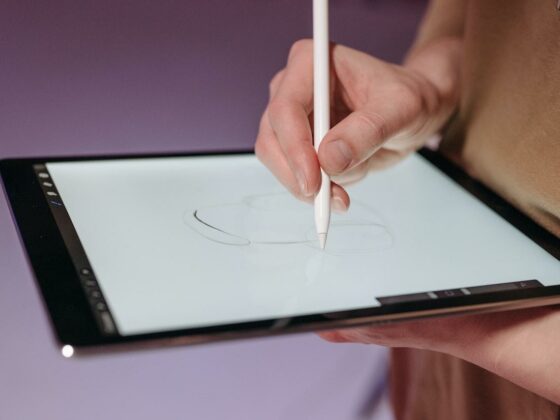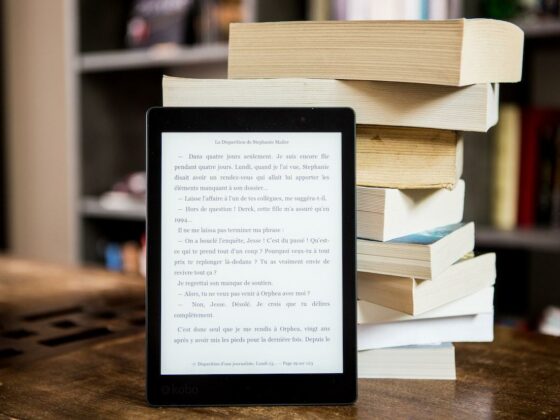In today’s fast-paced digital world, remote work has become increasingly popular, requiring individuals to stay productive and organized while working from anywhere. To support remote workers in maximizing their efficiency and staying on top of their tasks, a range of productivity apps are available on iOS devices.
These apps offer essential features and tools to streamline workflows, collaborate with teammates, manage projects, and maintain a healthy work-life balance. In this article, we will explore the top five must-have productivity apps for remote workers on iOS, empowering them to stay focused, organized, and successful in their remote work endeavors.
Asana
Asana stands out as the best must-have productivity app for remote workers on iOS due to its robust features and intuitive design. With Asana, remote workers can easily organize and manage their tasks, projects, and workflows in a collaborative and efficient manner. The app offers a visually appealing interface that allows users to create and assign tasks, set deadlines, and track progress. It enables seamless communication and collaboration among team members, facilitating effective project management and ensuring everyone stays on the same page. Asana also provides powerful integrations with other popular productivity tools, allowing remote workers to streamline their workflow and maximize efficiency. With its comprehensive set of features and user-friendly interface, Asana is a go-to app for remote workers seeking to enhance their productivity and effectively manage their work on iOS devices.
Slack
Slack is a top productivity app for remote workers on iOS. It offers efficient communication for distributed teams. Real-time messaging, dedicated channels, and direct messaging facilitate focused discussions and quick updates. Slack integrates with other productivity tools, bringing notifications and files into one platform. The app supports file sharing and has robust search functionality. With its iOS availability, Slack ensures seamless collaboration for remote workers on the go. It is a must-have app for enhancing team communication and productivity.
Trello
Trello is an essential productivity app for remote workers on iOS. It provides a visual and intuitive interface for organizing tasks and projects. With customizable boards, lists, and cards, Trello enables users to create and manage workflows effortlessly. Team members can collaborate by assigning tasks, adding comments, and attaching files. The app’s seamless integration with other platforms allows for easy syncing and data sharing. Trello’s iOS app ensures that remote workers can access and update their projects anytime, anywhere. It is an excellent tool for remote teams to stay organized, track progress, and boost productivity.
Microsoft Teams
Microsoft Teams is a powerful productivity app for remote workers on iOS. It offers a comprehensive set of communication and collaboration features designed to enhance remote work efficiency. With Teams, users can initiate video and audio calls, send instant messages, and participate in virtual meetings with ease. The app also enables seamless file sharing, allowing team members to collaborate on documents, presentations, and spreadsheets in real-time. Integration with other Microsoft Office apps further enhances productivity by providing a centralized hub for teamwork and project management. The iOS version of Microsoft Teams ensures that remote workers can stay connected and collaborate effectively, making it an indispensable tool for remote teams.
Google Drive
Google Drive is an essential productivity app for remote workers on iOS. It offers a convenient and secure cloud storage solution that allows users to store, access, and share files from anywhere. With Google Drive, remote workers can easily collaborate on documents, spreadsheets, and presentations in real-time, making it ideal for team projects and shared workflows. The app also integrates seamlessly with other Google services, such as Google Docs, Sheets, and Slides, enabling users to create and edit files directly within the app. The ability to access files offline and automatic syncing across devices ensures that remote workers can stay productive even without a stable internet connection. Additionally, Google Drive’s robust search functionality and advanced file organization features make it easy to find and manage files efficiently. With its versatility and user-friendly interface, Google Drive is a must-have app for remote workers to streamline their productivity and collaboration efforts on iOS.
In conclusion, the top five must-have productivity apps for remote workers on iOS provide a comprehensive toolkit to enhance productivity, streamline collaboration, and manage tasks effectively. Whether it’s organizing projects, communicating with team members, tracking time and expenses, or managing documents and files, these apps offer robust features and user-friendly interfaces to meet the unique needs of remote workers. By leveraging these powerful tools, remote workers can optimize their workflow, stay organized, and achieve their professional goals, all while enjoying the flexibility and freedom that remote work provides. With the right combination of these productivity apps, remote workers can create a seamless and efficient work environment, making the most of their time and resources, and ultimately achieving success in their remote work endeavors.